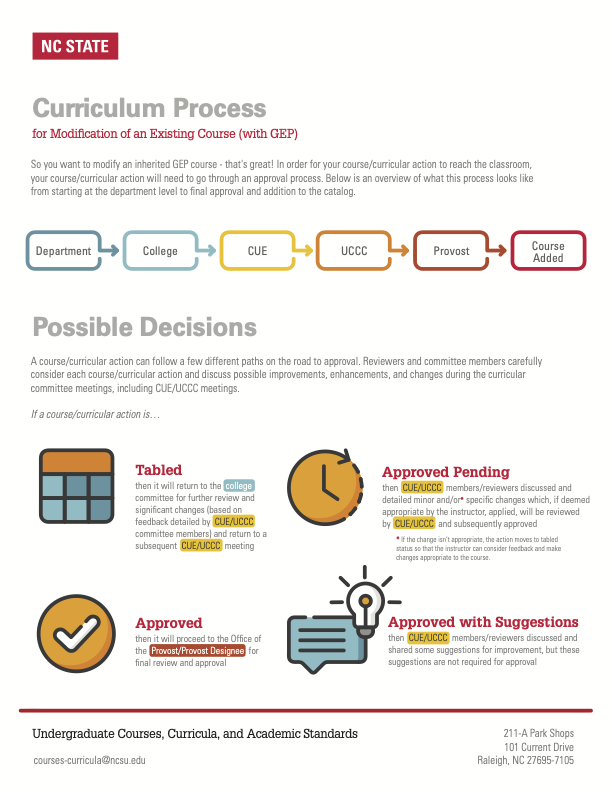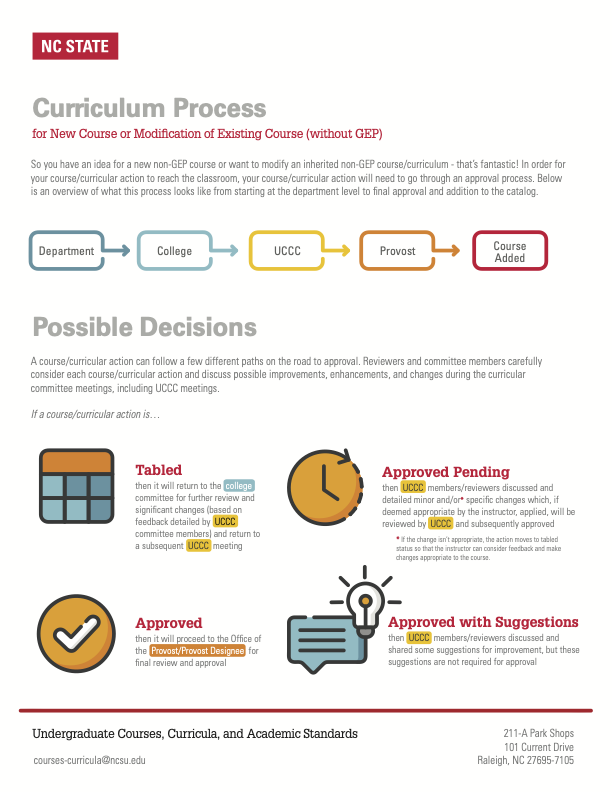Proposal Approval Process Maps
If you have an idea for a course or have inherited a course or curriculum and are not sure where to start or have done this before and would like to review the process, then you are in the right place! Below is a set of resources designed to guide you step-by-step through the process.
First, follow your departmental/college procedures for developing and entering your action. Typically, you’ll want to contact your Director of Undergraduate Programs/Department Head for help or tips. Ultimately, what you come up with needs to be entered into the Course/Curriculum Inventory Management system (CIM) to go through the process for university approval. Starting with CIM can save you time later and can help you organize your thoughts.
To learn more about the collaborative roles faculty and staff have in this process, check out this short PDF presentation. For Academies and similar organizations not housed within an academic college, these two levels may involve different parties, but will achieve the same outcomes before reaching the university-level steps.
Refer to UCCC/CUE deadlines for meeting dates/deadlines at the university level and make sure to work with your college liaison to keep your action on track.
Curriculum/Program Process Maps
New Course (with GEP)
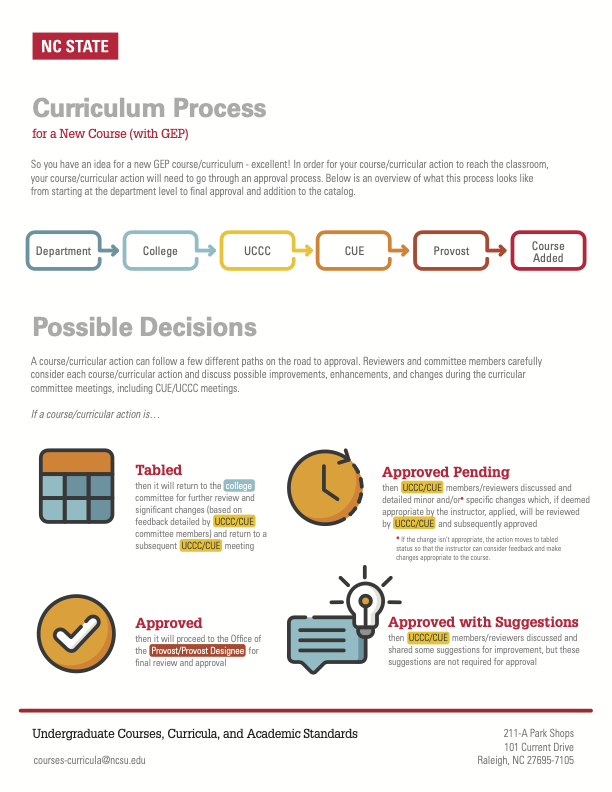
Quick Tip: Not sure if your curricular action is a “minor” curriculum change or not? Check out this page: https://oucc.dasa.ncsu.edu/curricula/changing-curricula/
UPDATE as of Fall 2023: Existing courses that do not have any change to their GEP will no longer be reviewed at CUE. They will move through UCCC steps and follow through to graduate-level review if dual-level, or to implementation if undergraduate-level only.
UPDATE as of Fall 2024: Existing courses that only change GEP information will no longer be reviewed at UCCC. They will move through CUE steps and follow through to graduate-level review if dual-level, or to implementation if undergraduate-level only. A notification will be added to the next available UCCC agenda.
Explanation of the Review Process
For Department, College, and UCCC Review Scope, see this page.
What To Expect Before, During, and After the UCCC Meeting
Before the Meeting
Agendas are sent out to the committee a week prior to the meeting, and initiators will be invited to the meeting at that time via the courses-curricula@ncsu.edu e-mail. Actions are due to OUCCAS two weeks prior to a given meeting after having gone through the departmental and college processes. You can see UCCC dates and deadlines here.
You will be able to see where your action falls on the agenda on the UCCC website on the date that your action is coming to the committee.
Your college representative may reach out to you (or you may reach out to them) to prepare for the meeting and share any questions or information that may be helpful at the meeting. OUCCAS may do this as well individually or on behalf of the Chair.
Please let courses-curricula@ncsu.edu know if you have any time constraints regarding the time of the meeting.
During the Meeting
At the meeting, after introductions, you will have the chance to introduce yourself and what action(s) you are present for. The Chair will generally try to prioritize actions whose initiators are present.
When your action comes up, your representative will present it (generally, for approval) and a second will be called. After this, the Chair or representative may open the floor for you to make comments (not required). Three reviewers who will have been assigned the action will come forward with any questions or notes from their review after which the floor will be opened up for general committee feedback.
Being present at a meeting means that you see the review in process, which may mean that you hear questions be asked and answered that would not have left the meeting as official committee feedback. The intent of the committee is to understand, discuss, and clarify with trust and respect for the action and initiator.
During the meeting, OUCCAS staff is taking notes (as, often, are your college representatives). The Office will follow up with you after the meeting (generally within a business day) with any suggestions or required items and guidance for next steps, based on the outcomes of the votes:
- Committee Recommends Approval: Action moves on to the next step.
- Recommend Approval Pending: there is an issue or question that needs resolving before the course can move forward. OUCCAS will work with the creator and committee representatives from the colleges to facilitate these changes.
- Recommend Approval with Suggestions: committee members have offered collegial suggestions to improve clarity of alignment of items in the course:
- Tabled: that there is significant change or action is required before approval can be recommended. The action will come back for review by the committee.
- Rolled back/Returned: After review, the revisions needed for the department, college, or university to approve the action require the expertise and insight of the course’s home discipline. The action gets rolled back to the college level.
Once your action is complete, you are welcome to stay on or leave the meeting. OUCCAS will follow up with you.
After the Meeting
OUCCAS will reach out to you after the committee meeting and include the college liaison and committee representatives to relay the committee feedback as well as a timeline/suggestions for next steps. You’ll be added to the CIM workflow to enable you to make the changes, after which the action can move forward!
Once the action has been recommended for approval, the faculty Chair of UCCC “approves” this action in the CIM workflow on behalf of the representative body of the academy on UCCC to recommend approval of the course to the Provost/Provost’s Designee.
Approval notifications are sent by OUCCAS to College Liaisons and Registration and Records and are sent by the system to the initiator of the action in CIM.
Approval by Provost or Provost’s Designees
After this Sign-Off for Course/”Minor” Curricular Actions – You’re done!
The Provost/Provost’s Designee will sign off on a course/curricular action as long as the action meets alignment with university structures and strategic plan goals. They take UCCC/CUE recommendations under careful consideration before approving.
The course action has moved Registration and Records for implementation in the Peoplesoft Undergraduate Course Catalog.
As a University Standing Committee, both UCCC and CUE advise the Provost and recommend actions. This approval indicates the agreement of the Provost (or the Provost’s Designee) with that recommendation and it moves the course forward to be implemented in the undergraduate catalog.
Registration and Records is implementing the change/adding the course to the Undergraduate Course Catalog.
Reach out to your scheduling officer to schedule the course with the new changes!
My Curriculum Change isn’t “Minor”
This just means that its approval needs to go beyond the university, to steps such as the BOT, Council of Deans, UNC System Office, or SACSCOC.
You’ll be able to see these steps in your CIM Workflow, and OUCCAS will do its best to ferry the action the Provost’s Office for that part of its journey.
Once that action comes back to the CAT Implementation and PeopleSoft steps, it will have reached implementation and be complete.
Revisions and Rollbacks
Revisions Needed/Substantial Revisions Needed
After review, the revisions needed for the department, college, or university to approve the action require the expertise and insight of the course’s home discipline.
- At the UCCC step, rollback moves the course action to the home college, at which point the college can decide how best to move the action forward (or back).
- At the CUE step, the course moves forward to implementation as an undergraduate course without the GEP attribute information.
- The comments and concerns of CUE will be communicated to the college in order for the college to be prepared to resubmit the action in the future for GEP inclusion.
Rollbacks
These are rare at the university level but can occur due to:
- Concerns regarding duplication: see “consultation” for information regarding duplication and how to reach out to colleges with similar courses to avoid this concern.
- Large amount of incomplete information in the course action: include clear, concise language that addresses all items in the syllabus regulation (the syllabus tool provides boilerplate information and guides you through the decisions needed) and match the language in CIM with the language in the syllabus.