CIM for Programs/CAT
Note: If you are off-campus, to sign in please log into the NCSU VPN.
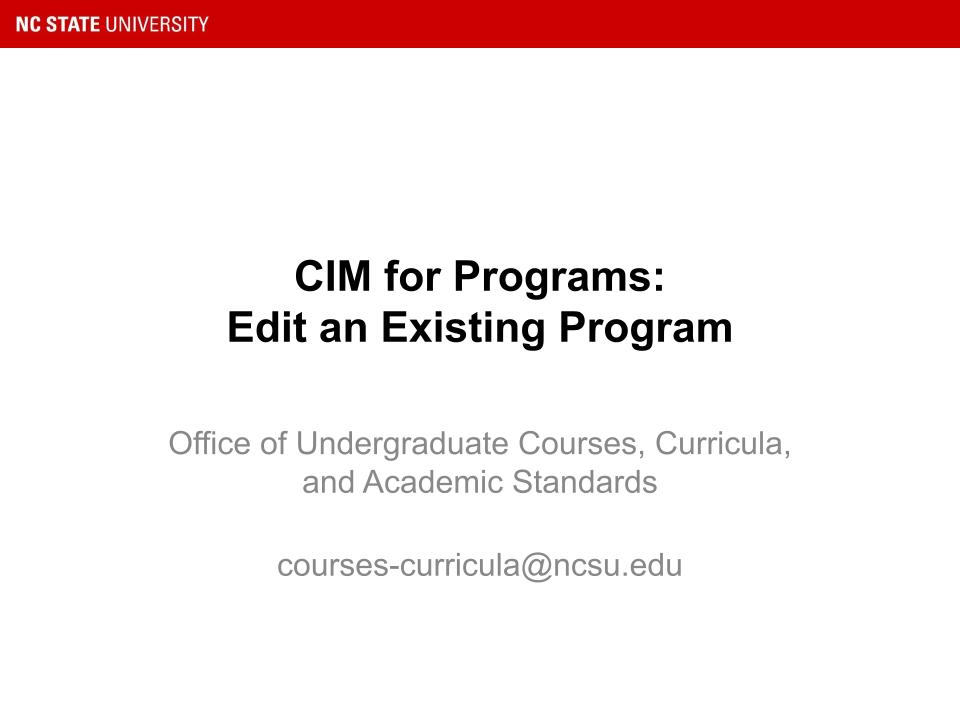
CIM for Programs: Edit an Existing Program
Is your change possibly “administrative?” Check for definitions and process here.
Check out the CIMP Cheat Sheet
CIM for Programs User Guides
Below you will find links to all of the recordings so far (password is C!MTr@1ning).
- Tuesday AM Session (Undergraduate)
- Tuesday PM Session (Graduate)
- Wednesday PM Session (Undergraduate)
- Approvers (All approvers)
Check out the Extra Useful Things for CIM P Users to Know for tips, tricks, swap phrases, and more!
Reviewing a proposal? Check here for a worksheet about the color-coding in CIM Programs.
Working with Graduate programs? Check out the Graduate School’s site on Curricular actions!
CAT User Guides
Below you will find links to recordings of the Leepfrog CAT training (password is C@tTra1n1ng)
- Session A (Shared + Central Pages)
- Session B (Undergraduate)
- Session C (Graduate)
- Session D (Shared + Central Pages)
- Approvers (All approvers)
Here also are some quick worksheets for graduate, undergraduate, and central university page owners of what types of changes are permitted for this catalog publication cycle and which will be rolled back
There are some additional resource links available:
CAT Production Schedule
Click here to see the production schedule for the University Catalog! The published catalog is at catalog.ncsu.edu, and the working catalog is at next-catalog.ncsu.edu. Changes from actions through CIM for Programs and CIM for Courses will show in next-catalog and will be published to the public catalog monthly.