Curriculum Proposal Process FAQs
Scope, Terms, Definitions, and Resources
Have a question not answered here? Contact us!
courses-curricula@ncsu.edu
General Process Information
How do I start a curriculum action?
That depends on your type of action. There are tabs on our website for each type, then broken down by program type/level. Generally, your work towards a proposal will start (after development) in CIM for Programs. See the links below for more detail on each action type.
Please note that the development of a new degree will involve additional documentation and steps. Please contact courses-curricula@ncsu.edu and the Office of Instructional Programs for more information to get you started and see the post about the new, more efficient on-campus process here, designed to get you more data and project management support earlier in the process.
I’m proposing a new program – which workflow should I choose in CIM for Programs?
- New Certificate – Proposing a new undergraduate certificate
- Request to Establish – Proposing a new degree
- Curriculum Change – Minor – Proposing a new concentration, minor, first-year program, or honors program.
See our page discussing New Curricula for more information.
I’m editing an existing program – which workflow should I choose in CIM for Programs?
- Curriculum Change – Minor – Changes that complete approvals after UCCC steps (don’t go to Council of Deans, UNC System Office, etc). Most changes will fall under this workflow.
- Curriculum Change – Major – Changes that go beyond UCCC steps. See this link for more information on – Major changes.
What does the review process look like for a curricular proposal?
Curricular actions, generally, go through the same review process as courses, moving from the department-level to the college-level and the University level. See the Process Map page for a visual of this process.
Please note that new degrees go through additional steps in preparation for both on-campus approval processes and UNC System Office and Accreditation steps. This involves discussions of curriculum design, consultation both internal to NCSU and external to other UNC System and North Carolina schools, and budget information.
See the overall workflow through the UNC System Office steps here.
How long does approval take/When should I submit my proposal?
Once they arrive at the University-level steps, action takes 2-4 weeks (depending on when they hit a deadline for a meeting) to be reviewed and approved.
However, you will want to take into account your department-level and college-level review timelines as well as other annual milestones like scheduling, advising, matriculation, and catalog publication.
In general, it is best to plan curriculum actions to be effective a year or more out to ensure clearest, easiest implementation. This means completing all changes effective Fall 2030 in Fall 2029.
For certificates, change in delivery method, or other “Major” actions and new degree planning, please contact Office of Instructional Programs and OUCCAs for additional steps and timeline for actions requiring further approval beyond UCCC.
Check out the Committee Submissions Deadlines for dates and deadlines for the upcoming year.
What happens after my proposal is approved at UCCC?
If your action is on the “Curriculum Change – Minor” workflow, the review process is done and actions move to implementation at Registration and Records.
For actions that move through other workflows, you will notice that there are additional steps such as Substantive Change Review Team, Council of Deans, and more. These steps reflect review and approval at higher University, System, and Accreditation Levels. The action then moves to Registration and Records for implementation (this is visible as the Academic Structure, CAT Implementation, and Peoplesoft/Catalog steps in CIM).
To see who can assist with an action at a particular step, find your program in CIM for Programs and hover your mouse over the name of the role in the Workflow box to the right of the screen and associated e-mails will appear in the lower-left-hand corner of your screen.
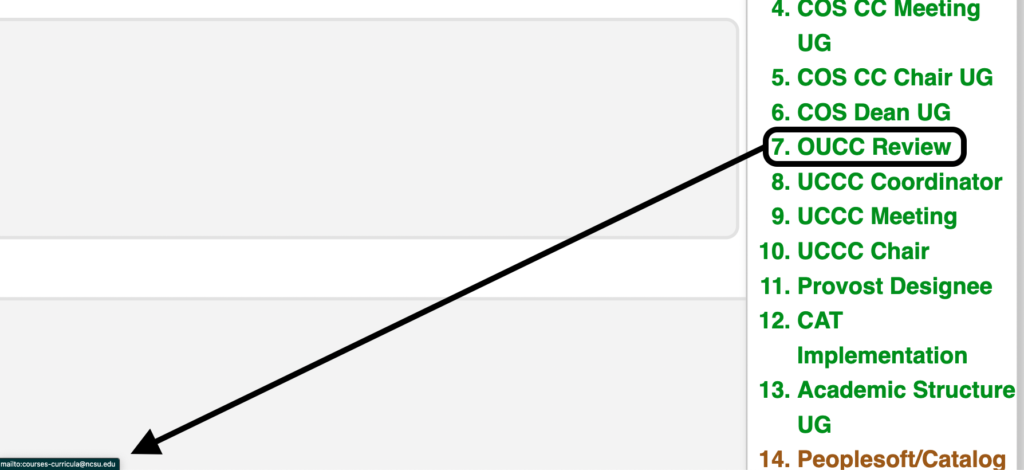
I’m planning to stop admissions/discontinue a degree program or certificate – do I need to do anything?
Before the University can close admissions to a certificate or a degree program, a Request to Discontinue must be submitted and approved through the wider campus process as well as UNC System and our accreditor.
Please contact Office of Instructional Programs/OUCCAS to discuss strategy, timing, and program needs. See the Discontinuing Curricula page for more details.
Layers of Review and Support
What might my department review?
Each department has its own review process to best serve the needs of the department and discipline(s). Contact your Director of Undergraduate Programs and/or your Department Head to learn more details.
At this level, departments review and discuss terms and methods of the disciplines involved in the curriculum and how the proposal fits with the department’s plans and requirements or how the curriculum is constructed and its outcomes.
If the Department head has charged a Departmental Curriculum Committee, that group will review courses/curricular work and make recommendations for approval (or otherwise) to the Department Head.
What might my college review?
Each college has its own review process to best serve the needs of the college. Contact your College Liaison/Assistant or Associate Dean of Academic Affairs for more details. Colleges generally have both administrative support and committee representatives that bridge information between the university and college levels.
The College Curriculum Committee makes recommendations for approval to the Dean and/or their designee (most frequently the Associate Dean of Academic Affairs).
By the time the action reaches the College Dean’s step of approval, the following will have all been completed and discussed:
- Curricular structure meets departmental and college needs
- All typos in the CIM Form are fixed
- Any consultations within or between Colleges have been completed or at least started.
What will UCCC review?
The University Courses and Curricula Committee (UCCC) looks at the proposal from a university-wide perspective. As members of a representative academy, the faculty members of UCCC verify that all required items are present in CIM and are communicated clearly and fairly for review, posterity, and implementation and are in-line with university-wide norms, policies, rules, and regulations. This includes:
- Total hours in program align with university definitions
- Consultations have been completed as needed
- Admissions requirements are clear
- Degree Audit (Plan Requirements) and Semester Sequence align
You are welcome and encouraged to attend the meetings during which your action will be reviewed.
Colleges have both administrative support and committee representatives at the University level.
What communication can I expect to receive during the review process?
During the department/college levels, you may receive communication from your DUP, Department Head, College Liaison, Associate Dean of Academic Affairs, and/or Department/College Curriculum committee Chair. These individuals and groups are experts in translating your vision and intent for your curriculum into CIM and policy compliance.
Once your action arrives at the University levels, you can expect
- An e-mail inviting you to the committee meeting in which your action is being reviewed. Please note that OUCCAS uses the contact listed in the CIM Programs record to know who to contact.
- If you would like to add someone else, please let us know.
- An e-mail following up after the meeting if your action may require additional work or if there were questions unanswered in the meeting.
- College liaisons receive Approval Memo e-mails detailing approved actions after each meeting once actions have been processed to next steps.
You can always log into CIM for Programs and look up your program to see what steps it has passed (green) where it is in the workflow currently (yellow/orange).
My action went through UCCC/CUE and I received an e-mail talking about “Tabled,” “Suggestions,” or “Pending.” What do these mean?
These e-mails from OUCCAS provide you with information from the meeting discussion to enable the action to move forward. These are terms you may hear during the meeting or in our e-mails.
- Committee Recommends Approval: Action moves on to the next step.
- Recommend Approval with Suggestions: Committee members have offered collegial suggestions to improve the curriculum/record. Action on these suggestions is not required.
- Recommend Approval Pending: There is an issue or question that needs to be resolved before the action can move forward. OUCCAS will provide guidance and connect you to resources to assist to facilitate these changes.
- If no action is taken on Pending items within two weeks, the proposal moves to the Tabled status and will be rolled back to the college. This returns the action to college-level support and prevents the action from stalling out.
- If the recommended changes do not align with your intent for the proposal, you are welcome to attend and speak further to the committee regarding the proposal! Contact OUCCAS to be placed on the agenda as needed.
- Tabled: There is significant confusion or significant change required before approval can be recommended. The action is rolled back to the college level for consideration before coming back to university level steps.
- When a tabled action returns to the committee, it will be first on the agenda as Old Business.
- Rollback/Returned: After review, the revisions needed for approval of the action requires the expertise and insight of the proposal’s home discipline. The action is rolled back to the college level.
What if I need help with the CIM program proposal form?
You can always check the status of your action in CIM Programs – just enter your program code or name. Use *asterisks* to open up your search terms.
Know your department, college, and university deadlines. Contact your Director of Undergraduate Programs, your Department Head, or your College Liaison for help.
Contact OUCCAS for help and questions at any stage of the process!
courses-curricula@ncsu.edu * (919) 515-9769
CIM for Programs
How do I access the CIM for Programs system?
You can access CIM for Programs dashboard (to search, edit, and propose actions) and the Approver Page (to approve, make edits to an action in-workflow) by clicking on the links provided and entering your NCSU credentials.
Am I on the right page?
If the action you are looking for is in-workflow, you will be able to see the proposal but not make any edits in the dashboard. Ensure that the action is at your step (either in one of your roles or under your name) and go to the Approver Page to make changes.
If the action you are looking for is at-rest, or out of workflow, you will be able to see and edit the program record in the dashboard.
I received an e-mail as an approver but when I logged in to the system, there was nothing to approve. What happened?
If you click on the step link provided in the CourseLeaf e-mail, it should take you to the step for which your approval is needed. If instead it takes you to your name, or if you go to the Approver Page and the role mentioned isn’t available from the drop-down, it means that there is no action at the step to approve.
This is usually because the role has multiple users in it, and as soon as one person approves it for the role, the action moves forward.
You can verify this by finding the program in the dashboard and scrolling to the bottom of the Appover Path on the right-hand side. This pane will show you all steps that have been approved, who signed for each, and when.
To update role members or adjust who receives an e-mail when an action arrives at the step, contact courses-curricula@ncsu.edu.
How do I change a person listed in a role in CIM?
Contact courses-curricula@ncsu.edu with
- The role name as listed in CIM
- The unity ID of anyone to be added
- Any other changes needed
- Any communication preference updates (who should receive the CourseLeaf notifications)
How do I edit an action not currently at my step in CIM?
Contact courses-curricula@ncsu.edu to be added to the workflow.
Why is the workflow so long?
The CIM workflow reflects steps of review, approval, and notification, as well as helping various organizations manage deadlines.
If you click “preview workflow” on an action in the upper-right-hand corner, you will see the steps as well as all users listed under each step. You may notice, for example, that OUCC Review, UCCC Coordinator, and UCCC Meeting are all OUCCAS staff steps. These are steps that help us manage committee deadlines and initial review of actions.
You may also notice the workflow for a new certificate or degree is much longer than that of a new concentration. This reflects the additional steps of review and approval needed for these “major” actions.
Why are some fields outlined in red?
Fields in the CIM form that are outlined in red are required for submission/approval. Those fields without an outline are not required.
Terms and Definitions
CIM – Course/Curricular Inventory Management – System
The CIM System facilitates course and curricula approval from the intiator submitting the proposal all the way to implementation in our MyPack catalog. These records are used to ensure clear faculty/staff communication throughout the process. The system is collaboratively managed by OUCCAS, the Graduate School, and Registration and Records. Access the program system here.
Request for Preliminary Authorization (RPA)
This document is what the UNC System Office uses to assess initial plans to develop a degree. It requires significant planning and resource benchmarking that is supported by the early development of a curriculum.
Request to Establish
The Request to Establish is what the UNC System Office uses to review and approve the establishment of a new degree.
Substantive Change
Substantive Change, when used in the discussion of new degree development, is a flag that defines whether additional steps are needed for approval by NC State’s accrediting body. See the Substantive Changes page on the Office of Assessment and Accreditation’s website.